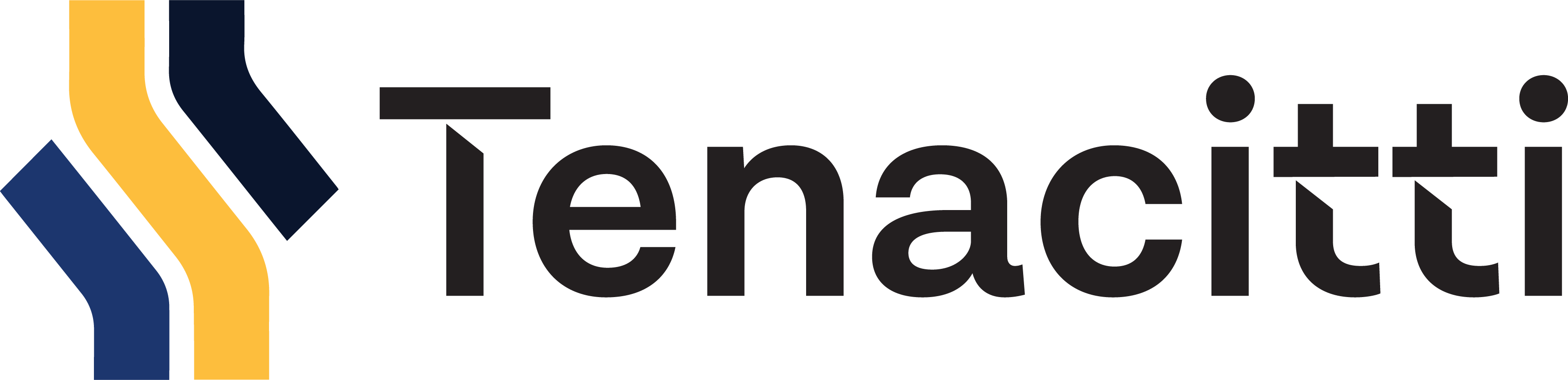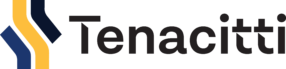Introduction:
In the fast-paced digital landscape, understanding user behavior and optimizing your online presence is crucial for success. Google Analytics stands out as a powerful tool that provides invaluable insights into website performance, user engagement, and conversion metrics. By harnessing the capabilities of Google Analytics, businesses can make informed decisions to enhance their online strategies. This article explores the effective use of Google Analytics and offers practical tips to maximize its potential.
Understanding the Basics:
1. Installation and Setup:
The journey begins with the proper installation and configuration of Google Analytics. Create an account, set up a property, and generate a tracking code. Embed this code into the HTML of your website to start collecting data.
2. Define Goals and Key Performance Indicators (KPIs):
Identify the primary objectives of your website, such as sales, lead generation, or content engagement. Set up goals within Google Analytics to track conversions and define KPIs that align with your business objectives.
Analyzing User Behavior:
3. Visitor Overview:
Explore the Audience Overview section to gain insights into your website visitors. Understand their geographic locations, devices used, and demographics. This information is invaluable for tailoring your content and user experience.
4. Behavior Flow:
The Behavior Flow report visualizes how users navigate through your site. Identify popular entry and exit points, and optimize your site structure accordingly. This helps in enhancing user engagement and reducing bounce rates.
Monitoring Website Performance:
5. Pageviews and Bounce Rates:
Evaluate the number of pageviews and bounce rates to gauge the effectiveness of your content. High bounce rates may indicate a need for improved page content or navigation.
6. Site Speed:
A slow website can deter users. Google Analytics provides insights into page load times. Optimize your site’s speed to improve user experience and search engine rankings.
Conversion Tracking:
7. E-commerce Tracking:
For online businesses, enable e-commerce tracking to monitor sales performance. Analyze conversion rates, average order value, and other e-commerce metrics to identify areas for improvement.
8. Goal Tracking:
Set up and track specific goals, such as form submissions, newsletter sign-ups, or download completions. This allows you to measure the success of your marketing efforts and make data-driven decisions.
Advanced Features:
9. Custom Reports and Dashboards:
Create custom reports and dashboards to focus on the metrics most relevant to your business. Tailor the visualizations to meet your specific reporting needs.
10. Event Tracking:
Track user interactions beyond pageviews by implementing event tracking. Monitor clicks, video views, downloads, and other user interactions to gain a comprehensive understanding of user engagement.
Staying Informed with Alerts:
11. Custom Alerts:
Set up custom alerts within Google Analytics to receive notifications for significant changes in your website metrics. Proactively address issues and capitalize on positive trends.
Conclusion:
Google Analytics is a versatile and indispensable tool for optimizing your online presence. By delving into its various features, businesses can uncover actionable insights, refine their strategies, and ultimately enhance user experience. Regularly review and adapt your approach based on the data provided by Google Analytics to stay ahead in the dynamic digital landscape. Mastering the art of website optimization through effective use of Google Analytics is a key step towards achieving online success.